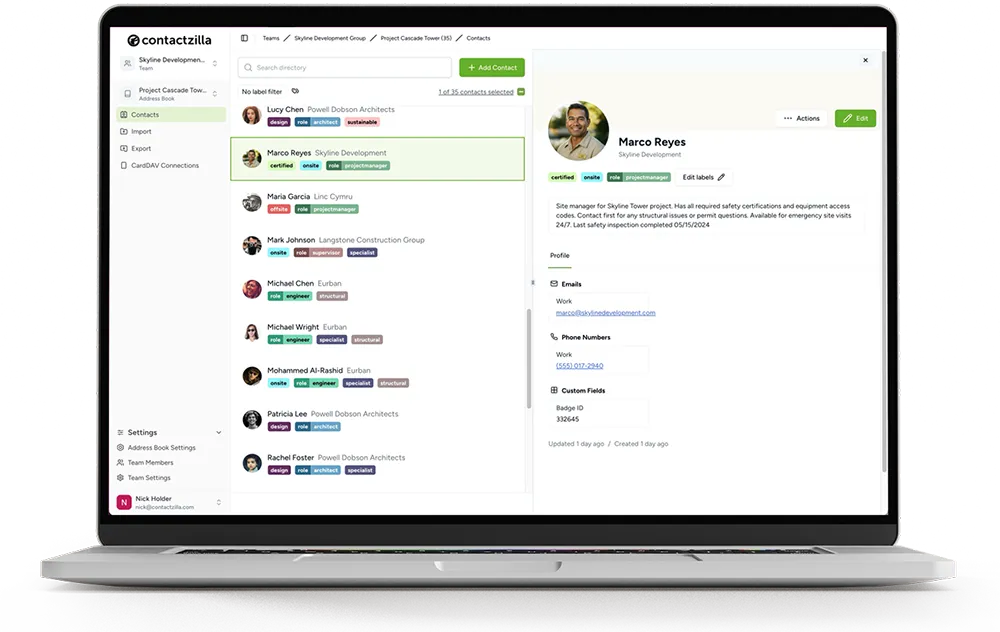How to Organize your Contacts | Guide to Business Contact Organization

Organizing your business contacts…A treasure trove of potential, if only you could see through the clutter.
Table of Contents
- Organizing your business contacts…A treasure trove of potential, if only you could see through the clutter.
- Revisiting Relationships
- Boosted productivity
- Enhanced Memory and Recall
- Contacts Organizer – How to organize contacts in 7 steps
- Enhancing team collaboration through Contacts Management
- The Value of Ongoing Updates:
- Looking Ahead – Streamlining with ContactZilla
- FAQ's
- Discover Contactzilla
“For every minute spent organizing an hour is earned”
Benjamin Franklin
In the world of business time is often equated with money so this presents a compelling case for contact management best practices. Managing contacts is key in business, and it’s best done with the right tool and a clear plan. A well organized contact database can help businesses improve marketing efforts, enhance customer relationships, and increase sales. Here are some more benefits to organizing your business contacts;
Revisiting Relationships
An organized business contact list isn’t just about tidiness; It reminds us of past colleagues, sparks ideas for collaboration, and nudges us to nurture ongoing relationships whether your connecting through social media, over the phone or work email.
Boosted productivity
The National Association of Professional Organizers reports that cluttered digital spaces can lead to procrastination. A clean contact list will streamline tasks like email campaigns or sales calls, leading to higher productivity.
Enhanced Memory and Recall
A study from the Journal of Neuroscience indicated that organized spaces can boost one’s ability to focus and process information. In the context of a contact list, this means easier recall of important contacts and their details.
Contacts Organizer – How to organize contacts in 7 steps
These 7 steps highlight the best way to organize business contacts so you can get the most out of them;
1. Centralize

Chances are you have contacts all over the place. You have an email address and phone number for one person, a Twitter handle for another, a LinkedIn connection with another… the list goes on. If your team needs to switch between various platforms to access information, it slows down engagement.
The first and best way to organize your contacts is to consolidate all contact information in one location. Whether you use a tool like Contactzilla, a spreadsheet such as Microsoft Excel, an old fashioned paper address book, or other powerful tools like Hubspot or BIGcontacts, make sure you centralize your contact data so you can find everyone in one place.
With Contactzilla, it’s easy to import contact details from a variety of sources and even link contacts to other systems using your own custom fields.
2. Categorize
Your contacts are all different so it makes sense to categorize them accordingly. Do you really need your next potential investor stored next to the cupcake business owner you occasionally use for staff birthday treats?
Dan Schawbel author of Promote Yourself: The New Rules For Career Success believes that in order to organize your contacts, you need to have specific categories in mind.
“You may have already separated business and personal contacts. You can further categorize personal contacts into family members, close friends, acquaintances etc.”
For your business contacts consider these labelling and tagging techniques (some can still apply to personal contacts). You do not need to incorporate all of these ideas. Some may resonate more than others:
Role Tags
Suppliers, co-workers, customers, leads etc.
Location-Based tags
Sort contacts by city, region, or country, which is especially beneficial for businesses operating across multiple areas (e.g., “NYC Network,” “European Contacts”).
Event-Based Tags
Label contacts according to the events where you met, like conferences or social gatherings, making it easier to recall and reconnect in relevant contexts (e.g., “WebSummit2023,” “Annual Gala”).
Industry Tags
Categorize business contacts by their industry to streamline segmentation and targeting (e.g., “Healthcare,” “Finance,” “Education”).
Interest Tags
Organize contacts by shared interests or hobbies, useful for professional networking (e.g., “Golf Enthusiasts,” “Tech Innovators”).
Priority Levels
Assign priority to key clients or partners to ensure they receive timely interactions and resources (e.g., “High Priority,” “Medium Priority”).
Project-Related Groups
For collaborative efforts, organize by project name or number, ensuring all stakeholders are easily searchable (e.g., “Project Zilla,” “Q4 Marketing Launch”).
Communication Preferences
Tag contacts based on their preferred communication method to tailor your outreach effectively (e.g., “Prefers Email,” “Prefers Calls”).
Frequency of Contact
Use tags like “Monthly Check-in,” “Annual Review,” or “Weekly Update” to manage the regularity of your communications and keep relationships active.
Custom Special Occasions
Maintain a list of important dates like birthdays or anniversaries to personalize your interactions and strengthen connections (e.g., “Birthday List,” “Anniversary Reminders”).
Contactzilla has an intuitive feature for adding labels to your contacts or you can simply keep notes for each person.
3. Keep notes

How many emails have you sent today? How many phone calls have you made or received? What did you spend 10 minutes discussing with your colleague earlier?
You probably have a lot of conversations every day, but do you actually remember them?
There’s plenty of ways to keep notes on your everyday communications. In Contactzilla, you can keep notes against your contacts that are stored in chronological order. You could keep a paper diary of conversations that you have each day or use Evernote’s mobile app to take notes on the go.
Lesley Spencer Pyle founder and president of the HBWM.com network, believes you should keep personal notes on your contacts.
“Your customer may provide cues that might be your gateway to providing a personal touch. If they indicate that their child is heading off to their first year of college, or they are taking a long awaited vacation, jot these things down on a calendar so you can ask how things went when you do a follow-up call.”
However, you choose to do it, keeping notes on your conversations is key to getting the most out of your contacts.
Tip: Mastering Contact Organization on iPhone – For a deep dive into the ins and outs of organizing contacts specifically on iPhone, check out our comprehensive guide.
4. Merge social networks
Social networks are a great way to stay in touch with your business contacts, offering them support when they need it and asking for advice when you’re in need.
However, you can lose hours every day tracking your favourite people on social networks to see if you can help each other. That’s if you’re not using the right tools…
Try using a social network manager like Hootsuite to keep track of your social networks. Hootsuite even allows you to collaborate with your team on social profiles and access all of your social analytics in one place. You’ll save hours without having to worry about missing out on great opportunities.
5. The contact cleanup

Just as a garden thrives when weeded and pruned, a contact list flourishes without unnecessary or outdated information. These excess contacts can overshadow the valuable connections you really want to focus on. Whether you’re managing your contacts through a Google account or another platform, regularly purging duplicate entries, deleting acquaintances you don’t need, and updating changing details ensures that your contact list remains streamlined and efficient.
Top Tip: Decluttering your contact list often involves a hesitant decision to remove contacts who no longer seem relevant, such as former colleagues or past school friends. However, the prospect of permanently losing a contact can be daunting. A practical solution is to archive these contacts rather than delete them. By creating an ‘Archived Contacts’ group, you keep these contacts out of your main list but still accessible for future needs.
6. Be secure

When people give me their contact details, I keep them secure. Why? Because there’s nothing worse than giving out your phone number and email address and receiving a load of sales calls and spam from people you don’t know.
Don’t give out other peoples’ contact details to someone unless you know for a fact that it will be beneficial to both parties.
However you choose to manage your contacts, make sure they’re safe. That could mean using a secure, encrypted service like Contactzilla or locking your address book away in your filing cabinet at the end of the day. Either way, have respect for your contacts’ privacy, whether they are stored in iCloud, Gmail, Yahoo, Outlook, or any other different accounts. If you don’t, you will lose them.
7. Share your contacts
This might sound contradictory to “be secure” but sharing your business contacts with your colleagues can really simplify your workflow and can even make your contacts feel special.
We created Contactzilla because we were getting frustrated having to ask around the office for contact details for clients, freelancers, suppliers and even other members of staff. By sharing our contacts across the company, it became a lot easier for the right people to get in touch with each other, without the hassle of interrupting someone every 10 minutes.
Make sure that everyone in your company has access to up to date contact details, especially for regular clients and customers.
Do you have a regular client who phones up every other day? Make them feel special by letting them know you have their number saved instead of making them repeat it every time they have to leave a message.
Enhancing team collaboration through Contacts Management
Organized business contacts can bridge department gaps, streamline communication, and create a collaborative culture. As we found out in our office it massively reduced the need for interrupting colleagues.
Tip: Small business owner? Discover how Contactzilla can help streamline your contact management needs.
The Value of Ongoing Updates:

Remember that organizing your business contacts isn’t a one-time task; it’s an ongoing journey. Regular check-ins and updates are the keys to success. This maintains the accuracy of your information and reflects the ever-changing landscape of business relationships.
Looking Ahead – Streamlining with ContactZilla
To simplify and enhance your contact management efforts, consider leveraging tools like ContactZilla or Google Contacts.
FAQ’s
What is the best way to organize your contacts?
The best way to organize your contacts efficiently is:
- Centralize contacts in one location.
- Categorize based on relevance.
- Maintain detailed interaction notes.
- Merge contacts from social media networks for streamlined communication.
- Perform periodic cleanups.
- Ensure data security.
- Consider collaborative sharing for a streamlined workflow.
- Contact management systems like ContactZilla simplify this process.
Can I organize my contacts into groups?
Yes. This allows for more efficient communication and targeted outreach. With tools like ContactZilla, you can create custom groups based on criteria that make sense for your business e.g. industry, location, or even event attendees. This streamlines your efforts to deliver the right message to the right audience.
Can I organize Iphone contacts?
Yes. Utilize the native Contacts app to create groups, simplifying management. Furthermore, third-party contact management tools like ContactZilla facilitate seamless syncing and organization across various devices and platforms ensuring easy access to contact’s information.
Where is the best place to store contacts on Android?
The ideal location to store your contacts on your Android phone is by automatically saving them as Google contacts. Google contacts offer the advantage of being backed up and synchronized and can be accessed on any Android device that is signed-in.
Best way to manage contacts across multiple devices?
Managing contacts across devices is achievable with these steps:
- Sync contacts: Ensure synchronization across devices – Contactzilla uses the CardDAV protocol which is native to iPhone and the apple contacts app and we also work well with Outlook and Android devices.
- Use a cloud-based solution: Consider using a cloud-based contact management tool like ContactZilla. These tools allow you to access and manage your contacts from any device with an internet connection, keeping them synchronized in real-time.
- Regularly back up contacts to prevent data loss.
Discover Contactzilla
Explore our contact management solution designed to simplify how you manage and sync contacts across multiple devices.
- Effortless synchronization of contacts for your enterprise.
- Easily manage and distribute business contacts within your team.
- Leverage tags and customizable fields for superior contact management.
- Effortlessly import contacts from various sources.
- Exceptional value with clear, scalable pricing for your growing business.
Book a demo today!