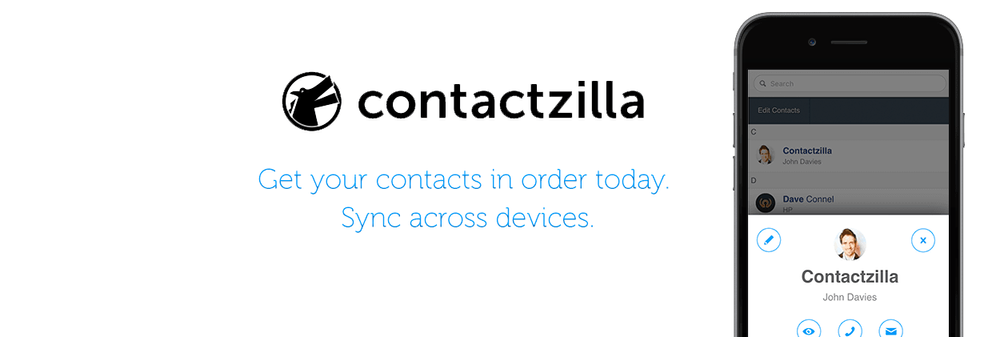We've finally released V2 of ContactZilla. Yes! We're super happy. It's been a long and sometimes difficult road getting to this point. Tom and I run a small (and growing) online software development company and fitting a huge update like this into a very tight schedule is not always easy. In fact we've learnt a lot about time management in getting this release out... ;)
The big news in this release is Spaces (we'll come back to this in a minute) and the lack of "to do's" and "notes". We felt that there's already a lot of CRM, social CRM and "to do" managers out there already, and we really only had one need, a need that we couldn't find anywhere else. Which surprised us a lot.
As a service business we have clients. Each client has people that we deal with on a regular basis and more than one of us in the office needs access to their contact details. We found that we needed a central repository for our collective contacts, that we could all access, anywhere and on any device.
The next problem was once you've imported your contacts from Facebook, Twitter, LinkedIn, Google, etc, how do I stop my colleagues from accessing my private contacts as well as the useful ones to the business. We're also very mindful that anyone in sales or PR doesn't like to share all of their little black book... So, we came up with the idea of Spaces - a Space is essentially a shared address book on steroids.
Each Space that is created becomes a shared address book where you and a group of people can collaborate on contacts:
- Create a Space for your office
- Invite in your work mates to the office Space
- Start sharing your relevant contacts into it so that you all have access
Spaces are also really useful with families. How often have you tried to call or send a Christmas card to a member of your (extended) family and had to get hold of another member of the family just to get it? By setting up a family space, you can invite all of your family in and they can update and add the whole extended family. Totally awesome, it surprised us too!
We've still got some tweaks to do and we know the on-boarding needs working out (before you invite in your parents), after this we've got some super cool benefits to add. We think you'll like them as much as do...
Cheers, Mark.